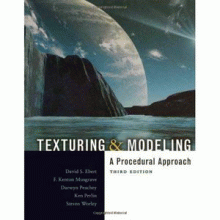Free 3Ds Max Tutorial : 3DS Max for Compositors

3DS Max for Compositors | 1 Gb Run by Professor Gary M. Davis - this course opens the door to 3D for those who might have always been keen to learn but found 3D intimidating. Gary does international training for Autodesk and is an expert in 3d Max, Combustion and Toxik. These accelerated session focus on 3ds Max but will also address compositing issues using Autodesk Combustion. That being said, these aspects easily apply to using any compositing application you might currently be utilizing in your facility. These classes were specifically designed for individuals with existing compositing and/or editing experience looking to add 3ds Max to their toolkit. . Class 1 UI and Workflow Essentials of Autodesk 3ds Max: User preferences, basic UI navigation, creating and naming primitives, the modifier stack, editing pivot points, basic hierarchies and selections, setting up a project to proportion and scale (for various types of client deliverable). Class 2 Modeling Fundamentals: Creating and...